Overview
Modular Messaging is a powerful IP- and standards-based voice and fax messaging platform designed for single- or multi-site global enterprises.
It offers exceptional scalability and a superior feature package of call answering and voice messaging capabilities. Messages are accessible any time, anywhere from a wide array of access devices including telephones, fax machines, or PC graphical user interfaces.
Modular Messaging is all about delivering more flexibility and choice in the best messaging productivity tools to improve customer satisfaction, lower costs and drive revenue for an enterprise or organization. Not all businesses and organizations are alike so messaging systems should have no limitations for managing messages. 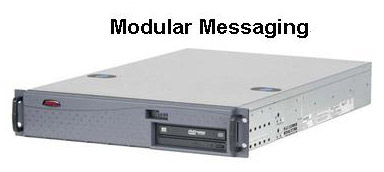
With Modular Messaging, enterprises can add new IP-based messaging capabilities while preserving current messaging infrastructure and capital investments. It combines the power of Avaya messaging systems into a single, highly scalable platform that seamlessly integrates with existing Avaya Octel® 250/350, Octel 200/300 and Intuity® AUDIX® systems without any changes to current voice and data infrastructures.
Modular Messaging release 3.1 supports the Avaya message store, the Microsoft Exchange server as a unified message store, or the IBM Lotus Domino server as a unified message store. It features the Aria®, Serenade® and AUDIX-based Telephone User Interfaces (TUIs), all in a single system. Modular Messaging is available to new customers as a full turnkey solution with the new Avaya S3500 Message Application and Message Storage Servers. Customers using the Microsoft Exchange or IBM Lotus Domino message stores also have the option of a software-only solution that utilizes their own server of choice.
Capacities for use with the Avaya Message Storage Server range from four to 144 ports and up to 20,000 mailboxes and 15,000 hours of storage. Capacities for Microsoft Exchange or IBM Lotus Domino message storage servers range from four to 240 ports.
Business Benefits
-
Enables quick and effective collaboration across the enterprise, enhancing the productivity of mobile and remote associates through anytime, anywhere access to voice and fax messages.
-
Protects investments in current messaging systems by integrating into existing messaging networks.
-
Lowers total cost of ownership through server consolidation and IP (H.323 and SIP) integration to the Avaya Communication Manager switch.
-
Minimizes training costs and simplifies migration by using popular Telephone User Interfaces, popular desktop clients or standard Internet browsers, and popular administration clients.
Feature
Voice and Fax Messaging
Combined voice and fax messaging capabilities across the enterprise.
Enables enterprise associates to effectively and efficiently communicate through messaging. Allows office, remote and mobile workers to stay connected to important customers, associates and information, enhancing productivity and lowering costs throughout the enterprise.
IP Integration with Avaya Communication Manager
Connects Modular Messaging to the Avaya Communication Manager switch using the SIP or H.323 IP-based protocol.
Provides efficient IP trunking that helps reduce hardware and associated costs when implementing Modular Messaging with Communication Manager.
Unified Messaging with flexible message storage options
Allows voice, email and fax messages to be stored in a single platform of choice—either Microsoft Exchange or IBM Lotus Domino.
-
Improves employee productivity by providing a single inbox for accessing all messages
-
Helps reduce administration costs through the single message storage and combined administration for both voice mail and email
-
Reduces the number of servers to manage
Unified desktop client access to all message types
Provides PC desktop access to messages (voice, fax and email) through the Microsoft Outlook and IBM Lotus Notes client interfaces.
Helps to increases productivity of associates by providing a single interface for accessing all messages.
Caller Applications
Modular Messaging supports single-digit menus in the form of caller applications. These are separate applications, such as complex auto attendants, listen-only mailboxes, and bulletin boards that can be designed using a Microsoft Windows graphical user interface-based editor tool and deployed across voice mail domains.
Helps improve customer service and eases administrative tasks.
Find Me/Follow Me
The Find Me/Follow Me feature allows users to control where the Modular Messaging directs calls when away from the desk. Modular Messaging supports real-time Find Me capability, instant telephone, pager and other advanced device outcall notification.
Keeps associates in touch can result in improved responsiveness that drives increased customer satisfaction and revenue generation.
Offline Access to Messages
Allows users to gain access to new call answering messages even when Microsoft Exchange, IBM Lotus Domino or the Avaya Message Storage server are unavailable on the network.
Enhances productivity by supporting access.
Choice of Telephone User Interfaces (TUIs)
Modular Messaging includes AUDIX®, Aria® and Serenade® based Telephone User Interfaces (TUIs) for Modular Messaging. Users will be able to select the TUI on a per-mailbox basis.
Reduces the amount of training required when rolling out a new messaging system, as well as the frustration that can come from users having to learn a new telephone user interface. This capability is also especially useful for enterprises that have gone through a merger or acquisition and are bringing together users with different TUI experiences.
E-mail Text-to-Speech from the Telephone User Interface
When used with Microsoft Exchange or IBM Lotus Domino as the message store, users can also access the E-mail Text-to-Speech from the Telephone User Interface.
Provides convenient user access to voice messages when out of the office or away from the PC.
Personal Distribution Lists
Each subscriber has the ability to administer (via subscriber options client, web-based subscriber options, or the TUI) private personal distribution lists. These lists can then be used by that subscriber for sending messages to other subscribers in the enterprise.
Allows each subscriber to create and maintain lists of users who they communicate with most often. Administrators do not have to get involved in any list administration.
TUI selection available as Class of Service (COS) Administration option
TUIs can now be assigned to subscribers on a class of service basis. Intuity® AUDIX® Aria® and Serenade®-based TUIs are currently supported.
Subscribers that are used to a certain TUI can continue to use their TUI of choice, minimizing the need for end user training.
Private Messages
The Avaya Message Storage Server has parameters that an administrator can set for the privacy enforcement level of the server. This will dictate which clients can access mailboxes, which systems can be networked to Modular Messaging, whether subscribers can reply to or forward messages that are marked private.
Provides a greater level of policy control over the security of private messages within the Modular Messaging system.
Local Area Network (LAN) Backup support
System Back-up and restore via the LAN.
Enables network based backup and recovery of System Data, Messages, Greetings and/or Recorded Names.
TTY/TDD support
TTY/TDD support that fully complies with US government Section 508 and Section 255 requirements.
Provides message accessibility for disabled callers and hearing-impaired employees and callers—and one mailbox for voice and TTY.
Web access to messages
Browser based message management and access when using the Avaya Message Store.
Avaya Modular Messaging Web Client enables subscribers to use a Web browser to access their Modular Messaging voice and fax messages.
Web based Subscriber Options
A web-based interface for users to manage their mailbox configuration settings, including greetings, passwords, schedules, mobility options, notification rules, languages, time zone and personal distribution lists.
Provides convenient Web browser access to mailbox settings without requiring deployment of additional software to the desktop. |